





Introduction
In today’s fast-paced software development world, continuous integration and continuous delivery (CI/CD) pipelines have become the backbone of delivering high-quality software at scale. However, ensuring that your software performs well under various loads and conditions is equally important. This is where performance testing comes into play.
Performance testing allows you to assess the responsiveness, scalability, and stability of your software application under different workloads and conditions. By integrating performance testing into your CI/CD pipeline, you can catch performance-related issues early in the software development lifecycle, reduce the risk of performance bottlenecks in production, and ultimately deliver a better user experience.
In this article, we will explore the steps required to enable performance testing in your CI/CD pipeline. We will cover the basic concepts of performance testing, discuss different types of performance tests, and provide practical guidance on integrating performance testing into each stage of your CI/CD pipeline.
Performance Testing
Before diving into the integration process, let’s briefly understand what performance testing is and why it is crucial for your software application.
Performance testing is a type of testing that evaluates the responsiveness, scalability, and stability of a software application under different workloads and conditions. It helps identify performance bottlenecks, such as slow response times, high resource utilization, or memory leaks, which can negatively impact the user experience and overall system performance.
There are several types of performance tests, including:
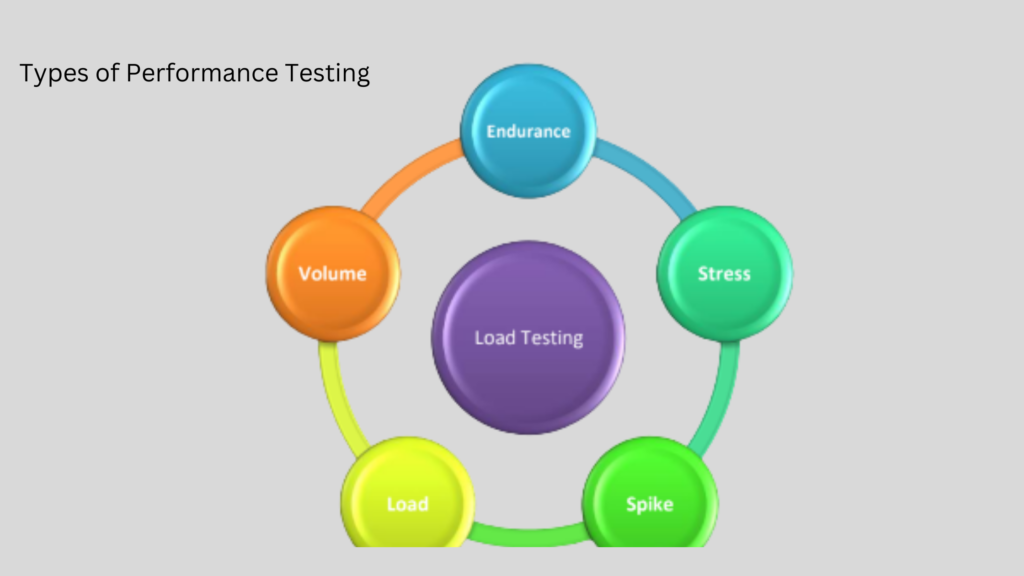
Load Testing: This type of test is performed to determine how well the system performs under expected load conditions. It helps identify performance bottlenecks and assesses system behavior at peak usage.
Stress Testing: Stress tests push the system to its limits by applying heavy loads or increasing the number of concurrent users beyond the system’s capacity. It helps identify the breaking point of the system and assess its recovery capabilities.
Endurance Testing: Endurance tests evaluate the system’s performance over an extended period under a sustained load. It helps identify performance degradation or stability issues that may occur over time.
Spike Testing: Spike tests simulate sudden spikes in user traffic to assess how the system handles unexpected bursts of load. It helps identify performance bottlenecks and assesses the system’s ability to handle sudden increases in user demand.
Scalability Testing: Evaluate how well the application can scale horizontally or vertically under load. This is essential for cloud-native and containerized applications.
Choosing the Right Performance Testing Tools
Open-Source vs. Commercial Tools
Selecting the right performance testing tool is crucial. Some popular options include Apache JMeter, Gatling, Locust, and commercial solutions like LoadRunner. Here’s what you need to consider:
Open-Source Tools: These are cost-effective and often very capable. They are suitable for small to medium sized projects with limited budgets. Example: Gatling
Commercial Tools: These come with advanced features, technical support, and integrations. They are best suited for large enterprises with complex applications and higher budgets. Example: Loadrunner, Jmeter
Key Considerations for Tool Selection
When choosing a performance testing tool, consider the following factors:
Compatibility: Ensure the tool supports the technology stack of your application, including web, mobile, APIs, and microservices.
Scripting: Evaluate the ease of scripting test scenarios, as this can significantly impact productivity.
Reporting and Analysis: Look for tools that provide comprehensive reporting and analysis capabilities to interpret test results effectively.
Integrations: Ensure the tool can seamlessly integrate with your CI/CD pipeline and other testing and monitoring tools.
Community and Support: Consider the availability of a strong user community and support resources for troubleshooting and guidance.
Now that we have a better understanding of performance testing, let’s explore how to integrate it into your CI/CD pipeline.
Continuous Integration and Its Benefits:
Continuous Integration (CI) is a development practice that involves merging code changes into a shared repository frequently. It automates the software development lifecycle, streamlines the process, and reduces human errors. The benefits of CI include faster feedback loops, improved collaboration, and the ability to catch issues early in the development cycle.
CI/CD Tools:
A CI/CD pipeline involves four stages: source, build, test, and deployment. Each stage utilizes different tools for effective automation. Examples include GIT , Azure pipeline and CircleCI for source control, Gradle and Jenkins for building, and JMeter, k6, LoadRunner, Selenium and Appium for testing. Deployments can be customized using technologies like Terraform, Puppet, Docker, and Kubernetes. Leveraging these tools enhances efficiency, scalability, and flexibility in the CI/CD pipeline.
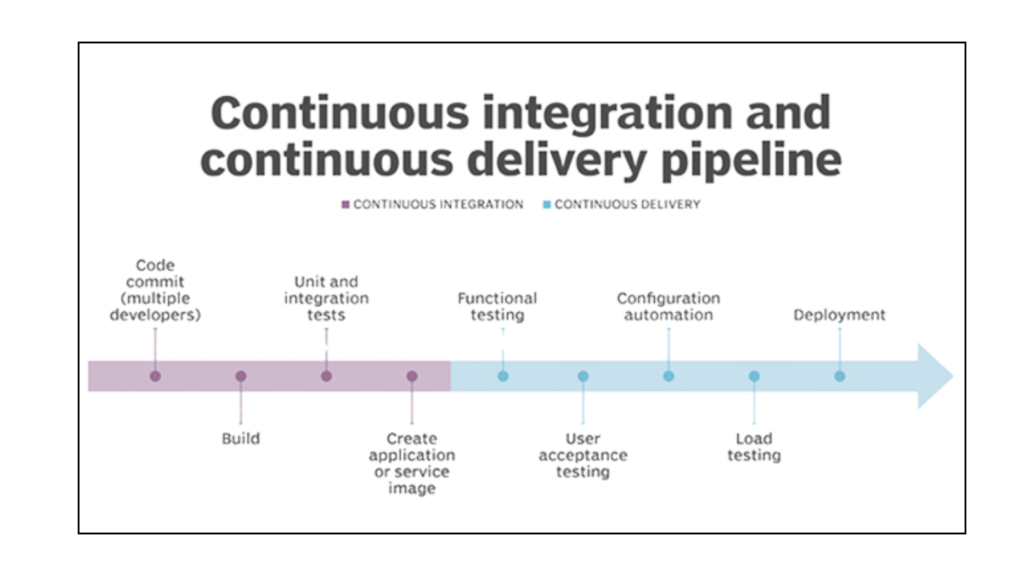
Integrating Performance Testing into Your CI/CD Pipeline
Integrating performance testing into your CI/CD pipeline involves several steps and considerations. Let’s break down the process into different stages of the pipeline and discuss the necessary steps for each stage.
Planning Stage
The planning stage is where you define the performance testing objectives, identify the key performance metrics to measure, and determine the workload scenarios to simulate during testing. This stage sets the foundation for the entire performance testing process.
Here are some key steps to consider during the planning stage:
1. Define Performance Goals: Clearly define the performance goals and expectations for your application. For example, determine the acceptable response time, throughput, or server resource utilization.
2. Identify Key Performance Metrics: Identify the key performance metrics that align with your performance goals. Examples include response time, throughput, error rates, and server resource utilization.
3. Determine Workload Scenarios: Identify the workload scenarios that represent the expected usage patterns of your application. For example, simulate different user loads, concurrent users, or transaction volumes.
Design Stage
The design stage involves creating performance test scripts and scenarios based on the identified workload scenarios and performance goals. This stage also includes setting up the necessary test environment and selecting appropriate performance testing tools.
Here are some key steps to consider during the design stage:
1.Create Performance Test Scripts: Develop test scripts that simulate the workload scenarios identified in the planning stage. These scripts should include activities such as user actions, data input, and expected system responses.
2. Set Up Test Environment: Set up a dedicated test environment that closely resembles your production environment. This includes configuring servers, databases, network settings, and any other components required for testing.
3. Select Performance Testing Tools: Choose the right performance testing tools that align with your testing requirements and budget. Popular performance testing tools include Apache JMeter, Gatling, k6, and LoadRunner.
Execution Stage
The execution stage involves running the performance tests and collecting performance metrics to assess the system’s behavior under different workloads. This stage aims to identify performance bottlenecks and validate if the system meets the defined performance goals.
Here are some key steps to consider during the execution stage:
1. Execute Performance Tests: Run the performance test scripts developed in the design stage against the test environment. Monitor the system’s performance metrics, such as response time, throughput, and server resource utilization.
2. Analyze Performance Metrics: Analyze the collected performance metrics to identify any performance bottlenecks or deviations from the defined performance goals. Use performance testing tools or custom scripts to generate performance reports and dashboards for better visibility.
3. Tune and Optimize: If performance bottlenecks are identified, work on tuning and optimizing the system to improve its performance. This may involve optimizing code, database queries, server configurations, or infrastructure scaling.
Integration Stage
The integration stage involves integrating performance testing into your CI/CD pipeline. This ensures that performance tests are automatically executed at each stage of the pipeline, providing early feedback on the system’s performance.
Here are some key steps to consider during the integration stage:
1. Integrate Performance Tests: Integrate the execution of performance tests into your CI/CD pipeline. This can be achieved by using plugins or custom scripts that trigger the performance tests after the completion of functional tests.
2. Configure Thresholds: Define performance thresholds for each performance metric to determine whether the build passes or fails. For example, if the response time exceeds a certain threshold, the build should fail.
3. Automated Reporting: Set up automated performance reporting to provide visibility into the performance test results. This can include generating performance dashboards, sending email notifications, or integrating with collaboration tools like Slack or Microsoft Teams.
Maintenance Stage
The maintenance stage involves regularly reviewing and updating your performance testing strategy to adapt to changes in your application and infrastructure. This ensures that performance testing remains effective and relevant over time.
Here are some key steps to consider during the maintenance stage:
1. Monitor Production Performance: Continuously monitor the performance of your application in production to identify any performance degradation or emerging bottlenecks. This can be achieved using application performance monitoring (APM) tools or log analysis.
2. Update Test Scenarios: Regularly review and update your test scenarios to reflect changes in your application or workload patterns. This ensures that your performance tests remain relevant and effective.
After completing the test, it’s crucial to purge the test environment to prevent false positives from previous test runs.
3. Benchmarking: Periodically perform benchmarking tests to establish a performance baseline for your application. This helps you track performance improvements or regressions over time.
Benefits of enabling performance testing in your CI/CD pipeline:
Improved performance: Performance testing helps to identify and address performance bottlenecks early in the development cycle. This can lead to significant improvements in the performance of your application in production.
Reduced Integration risk: Performance testing helps to reduce the risk of integration problems impacting your users in production. This can lead to improved customer satisfaction and reduced costs associated with addressing performance problems later in the development process.
Early Bug Detection: By running performance tests automatically as part of your CI/CD pipeline, you can identify and fix performance problems quickly. This can help you to release new versions of your application more frequently results in faster feedback loop for developers.
Improved scalability: Performance testing can help you to ensure that your application can scale to handle increasing load. This is important for businesses that are experiencing rapid growth or that have seasonal traffic spikes.
Reduced costs: Performance testing can help you to reduce the costs associated with performance problems in production. For example, performance problems can lead to increased customer churn, lost sales, and damage to your reputation.
Improved customer satisfaction: By ensuring that your application performs well under load, you can improve the customer experience. This can lead to increased customer satisfaction and loyalty.
Competitive advantage: Performance can be a competitive advantage for businesses. By ensuring that your application performs better than your competitors’ applications, you can attract and retain more customers.
Overall, enabling performance testing in your CI/CD pipeline can provide a number of significant benefits for your business. By identifying and addressing performance bottlenecks early in the development cycle, you can improve the performance, scalability, and reliability of your application. This can lead to improved customer satisfaction, reduced costs, and a competitive advantage.
Advanced Performance Testing in CI/CD
In addition to the basic steps outlined above, there are a number of advanced techniques that can be used to implement performance testing in CI/CD pipelines. Some of these techniques include:
Using cloud-based load testing services: Cloud-based load testing services can provide you with the ability to scale your performance tests to a large number of users without having to invest in and maintain your own hardware infrastructure.
Using containerized performance tests: Containerized performance tests can be packaged and deployed in the same way as application code, making them easy to integrate into CI/CD pipelines.
Using performance monitoring tools: Performance monitoring tools can be used to collect data on the performance of your application in production. This data can then be used to identify and address performance bottlenecks before they impact users.
Using performance baselines: Performance baselines can be used to track the performance of your application over time. This can help you to identify trends or patterns that may indicate performance problems.
Using performance alerts: Performance alerts can be used to notify you when performance thresholds are exceeded. This can help you to quickly identify and address performance problems.
Conclusion
Integrating performance testing into your CI/CD pipeline is a crucial step towards ensuring the performance and scalability of your software application. By following the steps outlined in this article, you can successfully enable performance testing at each stage of your CI/CD pipeline, catch performance-related issues early, and deliver a better user experience.
Remember, performance testing is an iterative process, and continuous monitoring and optimization are essential for maintaining optimal performance over time. With the right tools, processes, and mindset, you can build a robust and performant software application that meets the demands of your users and stakeholders.
Author: admin | Posted On: 22nd November 2023 | Category: Article
© 2024 Novature Tech Pvt Ltd. All Rights Reserved.